SFTP Destination
Send SSRS subscription output directly to SFTP
Deztec SFTP Destination is a robust delivery extension for Microsoft SQL Reporting Services (SSRS) that streamlines the automated transfer of report subscription outputs to SFTP, FTPS, and FTP destinations. Instead of relying on fragile workarounds—such as exporting reports to network locations, writing custom scripts, or maintaining complex SSIS jobs—Deztec SFTP Destination eliminates unnecessary dependencies and failure points.
Traditional methods for automating report delivery are prone to delays, configuration issues, and security risks. Network paths can become inaccessible, custom jobs require ongoing maintenance, and SSIS workflows introduce additional complexity. Deztec SFTP Destination removes these bottlenecks, allowing SSRS to seamlessly and securely transmit reports to external systems, clients, or storage solutions without manual intervention.
By integrating directly into SSRS, this solution minimizes latency, reduces administrative overhead, and ensures reliable report distribution. Whether delivering reports to stakeholders, regulatory agencies, or third-party systems, Deztec SFTP Destination guarantees fast, automated, and secure delivery—every time.
Features
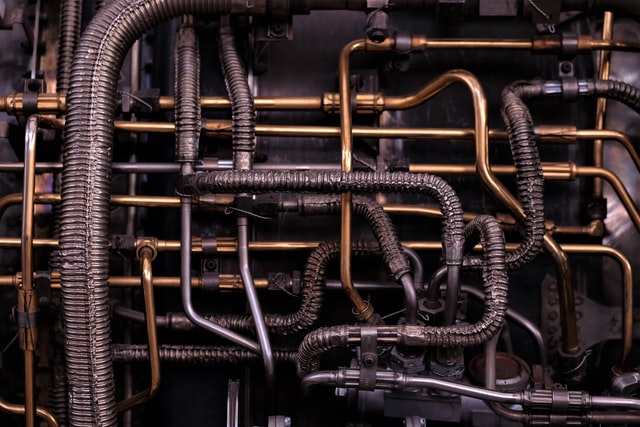
Multiple Supported Connection Types
SFTP (SSH)
FTPS/FTPES (Explicit TLS/SSL)
FTP (Unencrypted; not recommended)

File Encryption
When enabled, report outputs are securely encrypted before upload. You can choose PGP encryption for strong key-based cryptographic protection or opt for ZIP compression with password protection, providing an easy-to-use alternative for secure file delivery.

Self-Contained
Meets the highest security standards for handling sensitive data, including PHI and PCI, while complying with HITRUST, SOC 2, and other rigorous security frameworks. Report output remains securely on the SSRS server, only transferring as part of the intended file delivery process.

Offline Installation Option
Designed for servers with hardened network configurations that block the SSRS server from accessing our licensing service for activation during installation.
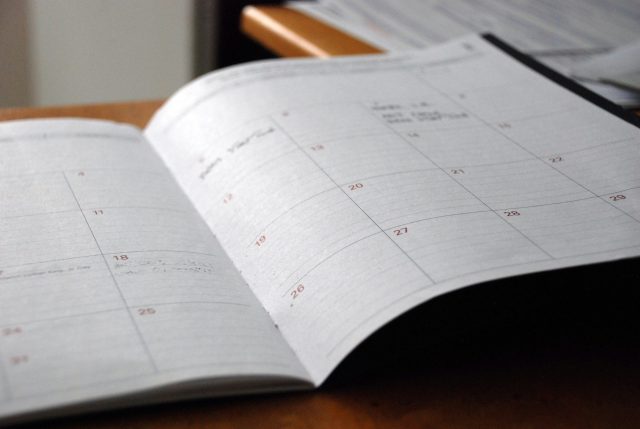
Dynamic Filenaming
Customize report file names effortlessly using dynamic date and time variables enclosed in @{}. This ensures consistency and automation in report generation. Placeholders like @{yyyy}, @{MM}, and @{dd} are automatically replaced with their corresponding date values when the subscriptions execute. Read More

SSH Key Authentication
Support for multiple private key formats (RSA, DSA, ECDSA, ED25519) for authentication, with optional passphrase protection.
Screenshots
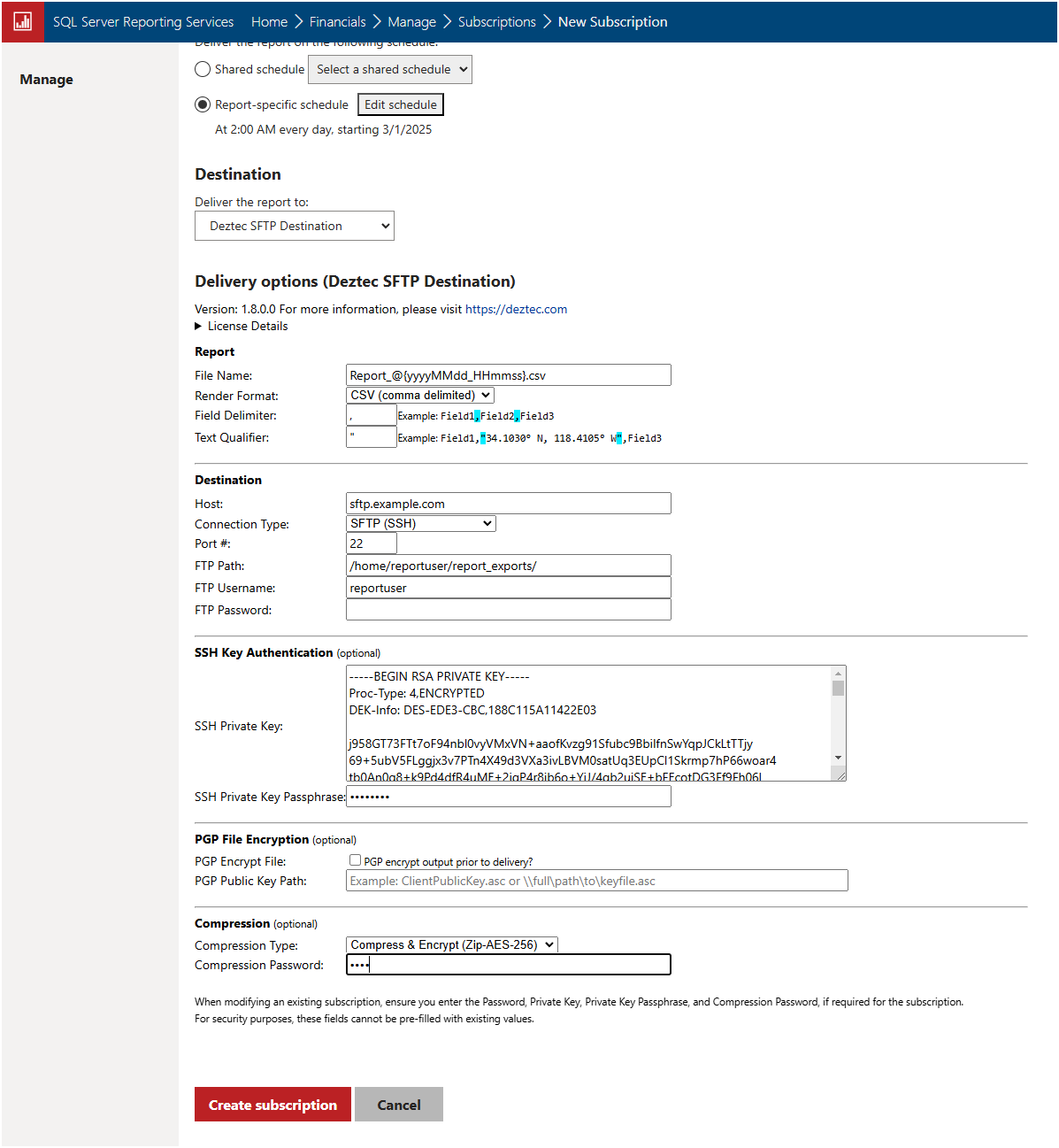
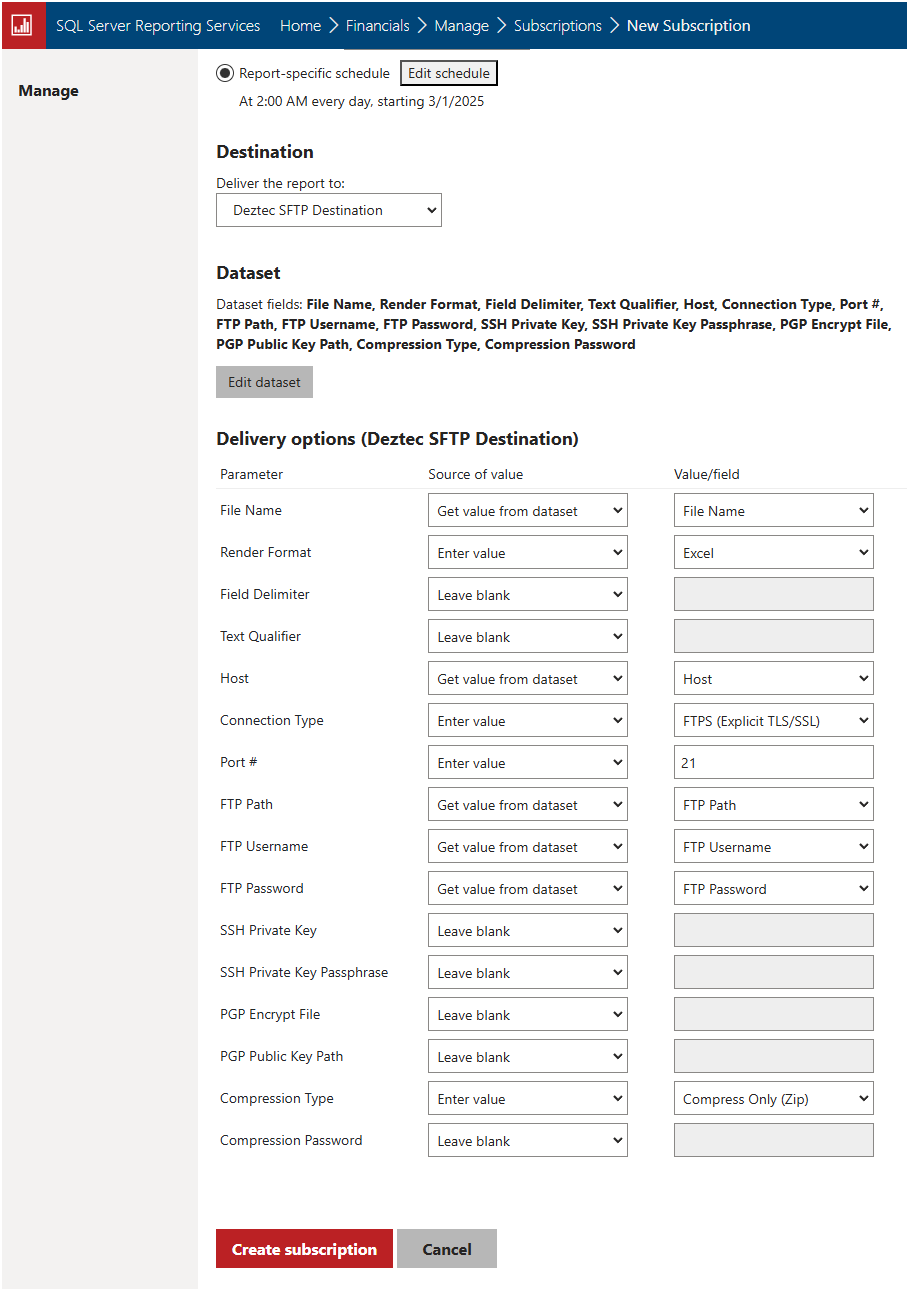
Pricing
Save more with longer license terms! Start with our free 30-day trial to experience the benefits firsthand. When you’re ready, renew your license easily by logging into your account.
Licenses are valid for all versions and include upgrades.
1 Year
per year
3 Years
per year
- Best Value
5 Years
per year
Download
- Free 30 day trial
- No credit card required
- Fully featured
Simple installation!
Run the installer on the server hosting SSRS. During installation, enter your email address to streamline license renewal and link the license to your account. Once installation is complete, the SSRS service will automatically restart.
Requirements:
Microsoft SQL Server Reporting Services (SSRS 2017, 2019, or 2022)
Administrative privileges
Name: Deztec SFTP Destination-1.8.0.0.msi
Size: 7925760 bytes (7740 KiB)
CRC32: A630BE52
CRC64: 3B05D141E704764B
SHA256: AE8361B66E5B2C4AF825FF9BA846651B043A2819F2B564471F808CFF28436970
SHA1: A3211AC4B9011D4DDADB7E67C8D962EFD9FEB8ED
BLAKE2sp: A6BB708E77111DFC5401099B815959032F76E80970FFF5E941AE0C6DA19192D6View the latest updates and improvements in the Change Log.